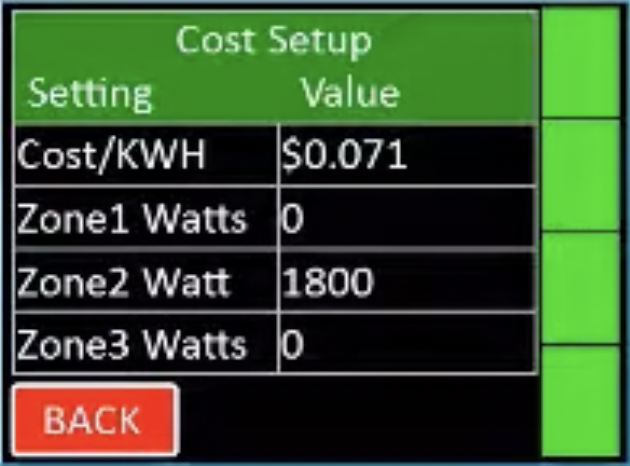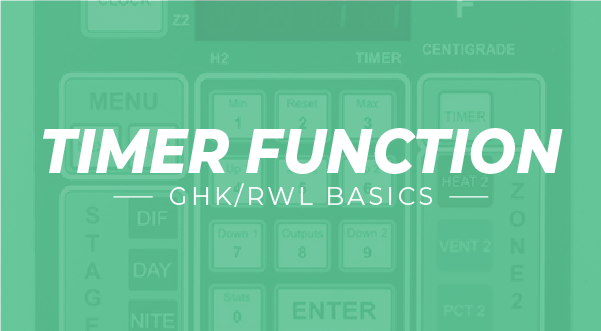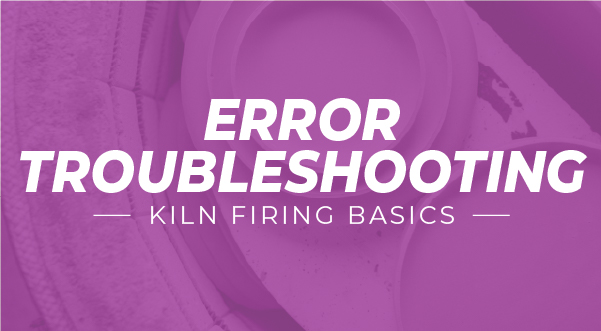The Genesis controller has many great features to offer. One that can be quite helpful is the Cost of Firing feature. This allows users to calculate the approximate cost for each firing done by the kiln. Just input a few pieces of information—the cost of electricity per kilowatt-hour for your area and the wattage rating of the kiln. With that information, the controller will calculate the cost of each firing.